What's new?
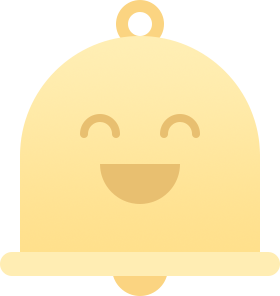
You are up to date!
Download Hubstaff
Manage your workforce with a simple, lightweight software built to help you work better.
Hubstaff for Windows
Built to run on any Windows - Windows 2000/XP or newer
Version 1.7.8 (Stable)Hubstaff account required to use apps
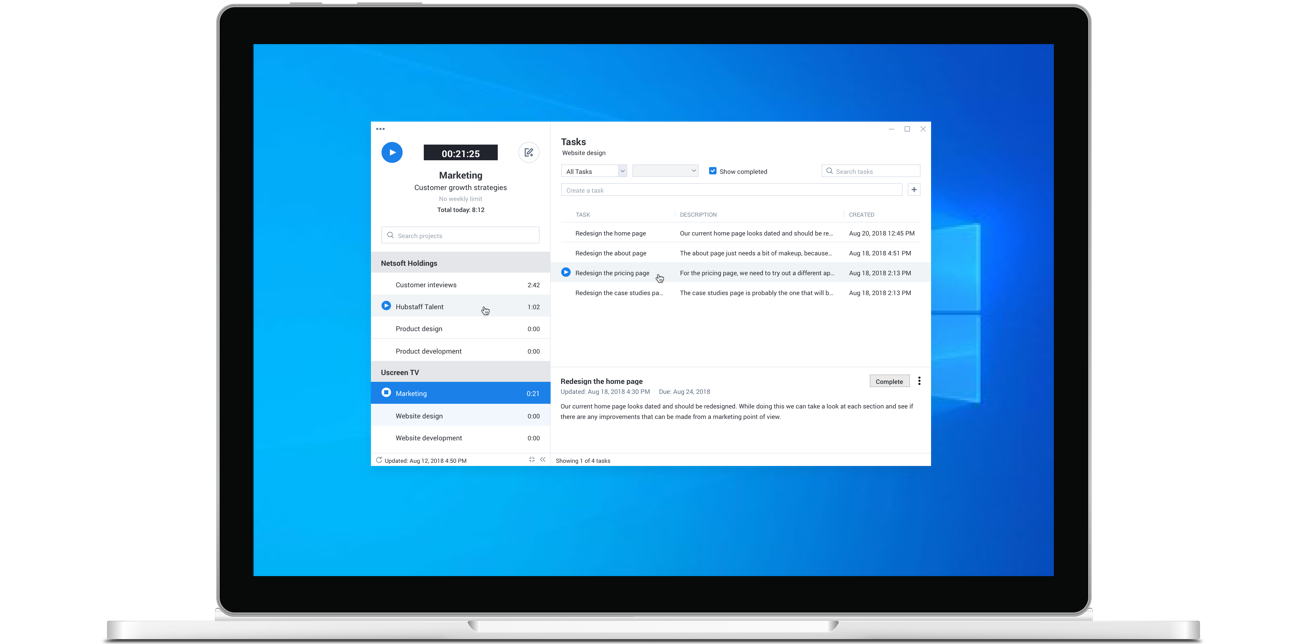
Hubstaff for Mac OS X
Built to run on any Mac OS X - 10.6 Snow Leopard or newer
Version 1.7.8 (Stable)Hubstaff account required to use apps
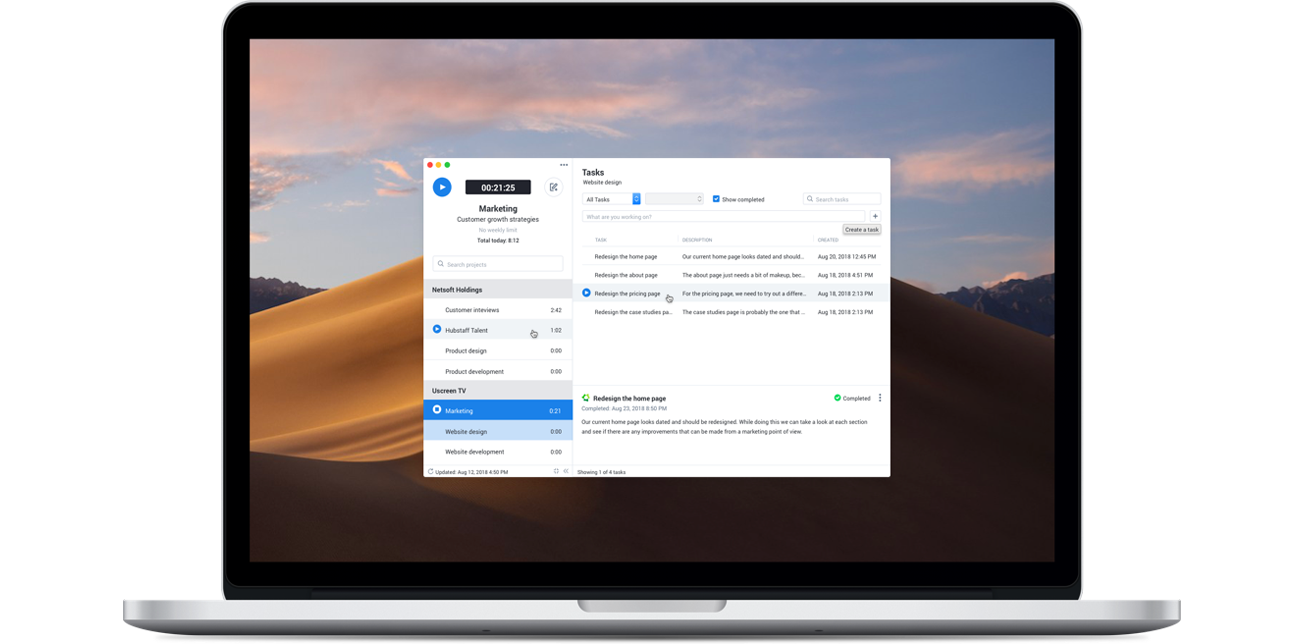
Hubstaff for Linux
Built to run on any Linux - 3-year old or newer Linux distribution
Version 1.7.8 (Stable)Hubstaff account required to use apps
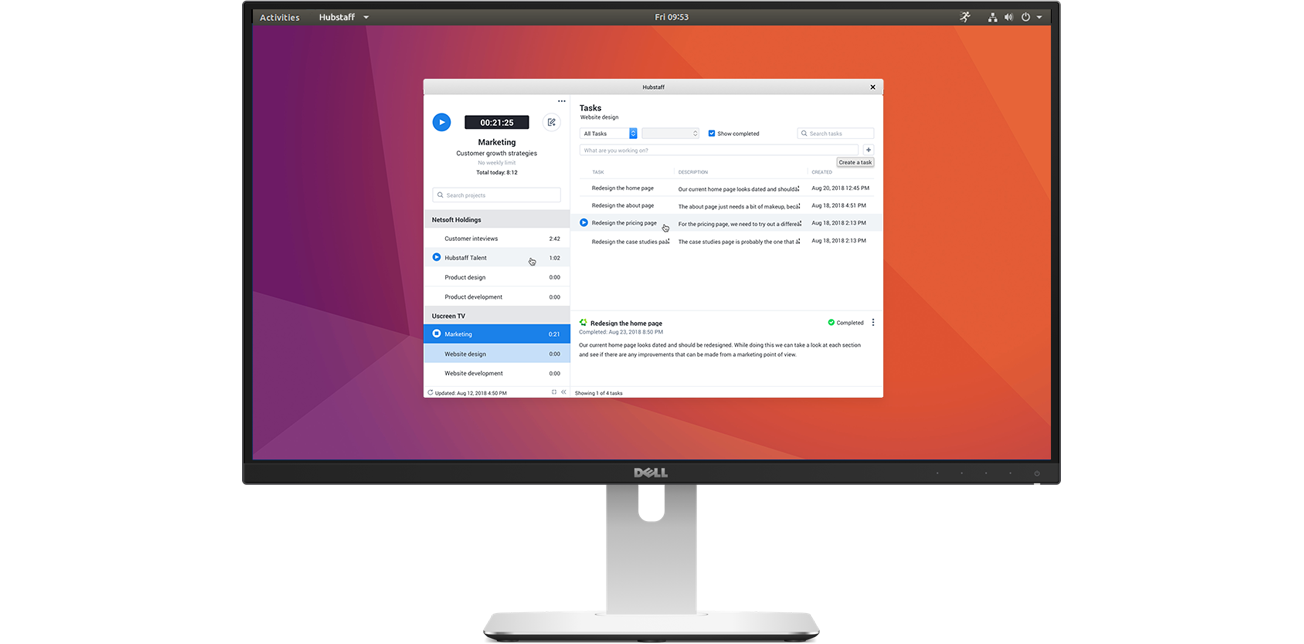
Hubstaff for mobile
Our lightweight mobile app allows you and your workforce to track time, no matter where you are. With GPS tracking and geofences, anyone can clock in automatically when they enter a workplace or get alert notification based on location.


Hubstaff account required to use apps
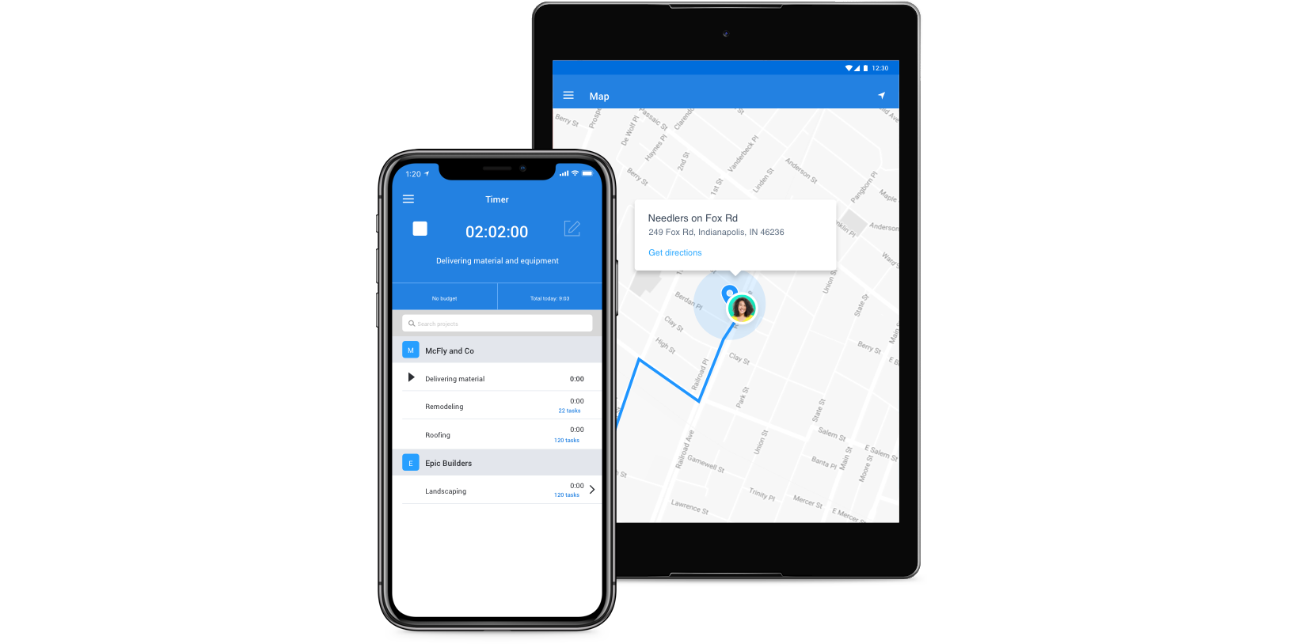
Hubstaff for mobile
Our lightweight mobile app allows you and your workforce to track time, no matter where you are. With GPS tracking and geofences, anyone can clock in automatically when they enter a workplace or get alert notification based on location.


Hubstaff account required to use apps
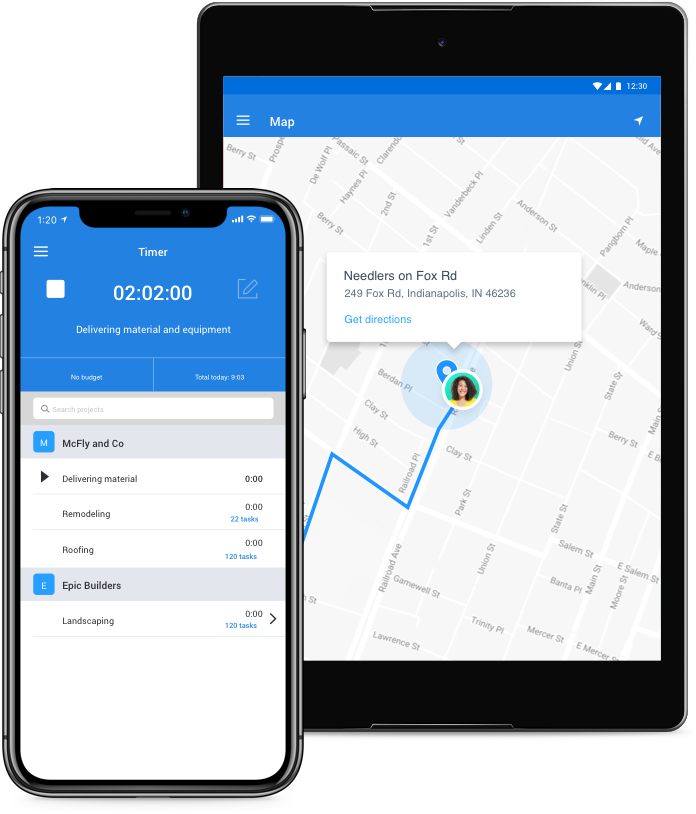
Hubstaff for Chrome
Built to run on any Chrome - Google Chrome 47 or newer
Version 0.10.1 (Stable)Hubstaff account required to use apps
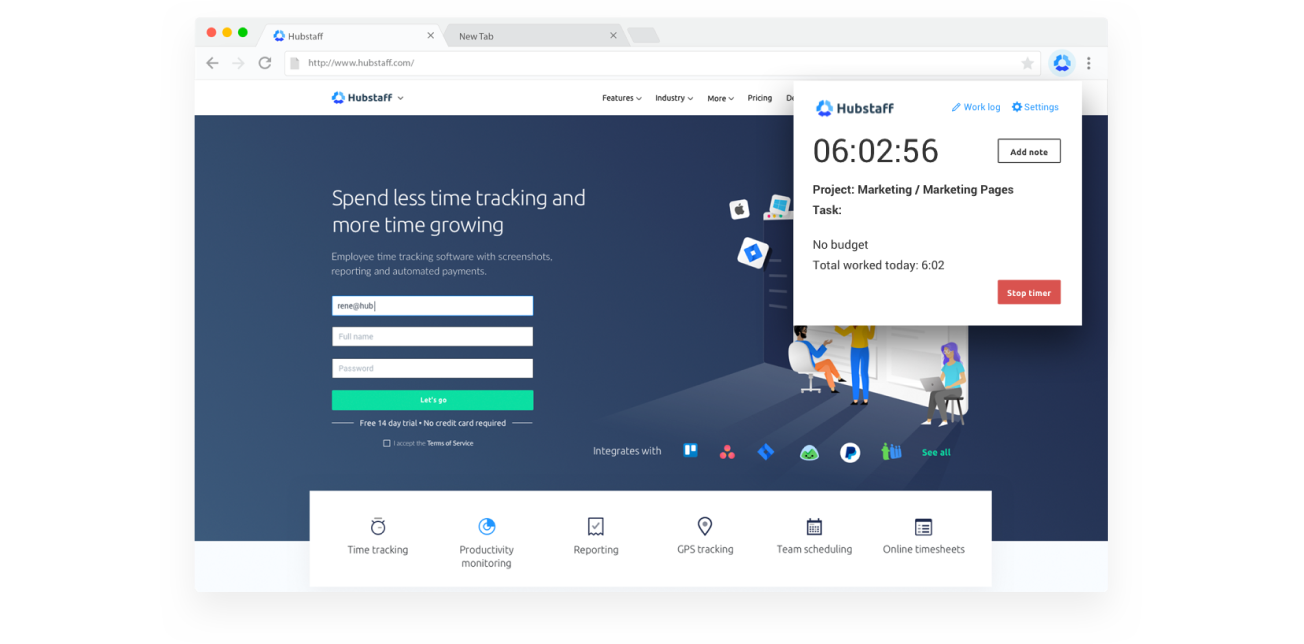
Looking for another device?
How does the app work?
With Hubstaff, you're always in control of your data.
Learn more about what Hubstaff tracks and how easy it is to use.